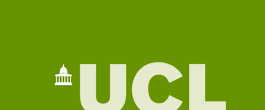|
| INFORMATION FOR Prospective Students INFORMATION Home PROJECTS Funded QUICK LINKS Optical Devices
|
Creating a Simple Structure With Tetgen
|
| # Cube.node 8 3 0 0 # number of nodes, dimension (always 3), …don’t want a material number for nodes 1 0 0 0 2 0 2 0 3 2 2 0 4 2 0 0 5 0 0 10 6 0 2 10 7 2 2 10 8 2 0 10 0 0 |
Each surface is defined in the file below. Multiple surfaces may be defined on each face, but if the .smesh format it used, the created volumes cannot contain holes. The first number on each line gives the number of nodes that defines the surface, which are subsequently listed. The final number is the material number of the surface. The final region section of the file allows a material number to be applied to volumes by defining a point at the centre of the volume, and providing the material number.
| # Cube.smesh 0 # A zero indicates the node list should read from file *.node 6 1 # number of surfaces, 1=material numbers given 4 1 2 3 4 2112# FixLC-1_Electrode-1 4 5 6 7 8 4224 # FixLC-2_Electrode-2 4 1 2 6 5 3 # Periodic 4 4 3 7 8 3 # Periodic 4 1 5 8 4 3 # Periodic 4 2 6 7 3 3 # Periodic 0 # region 1 # Number of regions # region number, {x,y,z} region centre, material number 1 2 2 2 4 # Domain-1 |
To generate the mesh the following command should be used:
| tetgen IPS.smesh -g -A -a2 |
The number that follows the –a indicated the volume of the elements that you want to generate. It is possible to adapt the mesh, and details of how to do so are given in the TetGen manual. Rename the output file IPS.1.mesh to meshin.txt and then run:
| ConvTet.exe |
This converts the format of the output into the standard GID form,
as used by the modelling program, producing mesh.txt
This page last modified 2 June, 2006 by r.james