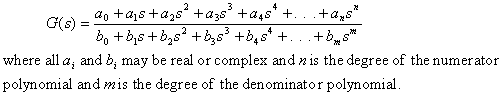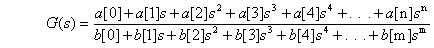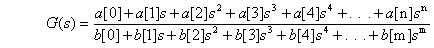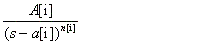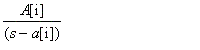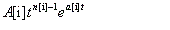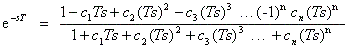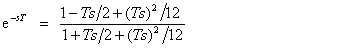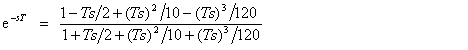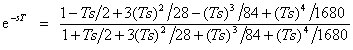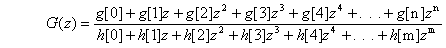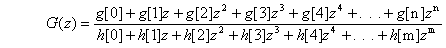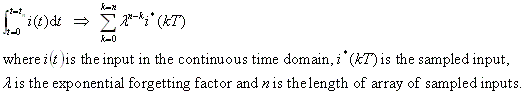|
Constructors
|
|
public BlackBox()
|
|
s-domain transfer function
|
Set transfer function numerator
|
public void setSnumer(double[ ] coeff)
|
public void setSnumer(Complex[ ] coeff)
|
public void setSnumer(ComplexPoly coeff)
|
|
Get the numerator degree
|
public int getSnumerDeg()
|
public int getSnumerPadeDeg()
|
|
Get the numerator polynomial
|
public ComplexPoly getSnumer()
|
public ComplexPoly getSnumerPade()
|
|
Get the numerator scale factor
|
public ComplexPoly getSnumerScaleFactor()
|
|
Set transfer function denominator
|
public void setSdenom(double[ ] coeff)
|
public void setSdenom(Complex[ ] coeff)
|
public void setSdenom(ComplexPoly coeff)
|
|
Get the denominator degree
|
public Complex getSdenomDeg()
|
public Complex getSdenomPadeDeg()
|
|
Get the denominator polynomial
|
public ComplexPoly getSdenom()
|
public ComplexPoly getSdenomPade()
|
|
Get the denominator scale factor
|
public ComplexPoly getSdenomScaleFactor()
|
|
Get the s-values of the poles
|
publicComplex[ ] getPolesS()
|
publicComplex[ ] getPolesPadeS()
|
|
Get the s-values of the zeros
|
publicComplex[ ] getZerosS()
|
publicComplex[ ] getZerosPadeS()
|
|
Plot poles and zeros
|
public void plotPoleZeroS()
|
public void plotPoleZeroPadeS()
|
|
Set the value of the Laplace s variable
|
public void setS(Complex sValue)
|
public void setS(double sReal, double sImag)
|
public void setS(double sImag)
|
|
Get the Laplace s value
|
public Complex getS()
|
|
Evaluate transfer function
|
public Complex evalTransFunctS()
|
public Complex evalTransFunctS(Complex sValue)
|
public Complex evalTransFunctS(double freq)
|
|
Evaluate transfer function steady state
|
public double getSteadyStateValue()
|
public double getSteadyStateValue(double mag)
|
|
Evaluate transfer function magnitude
|
public double evalMagTransFunctS()
|
public double evalMagTransFunctS(Complex sValue)
|
public double evalMagTransFunctS(double freq)
|
|
Evaluate transfer function phase
|
public double evalPhaseTransFunctS()
|
public double evalPhaseTransFunctS(Complex sValue)
|
public double evalPhaseTransFunctS(double freq)
|
|
Bode plots (magnitude and phase)
|
public void plotBode(double lowFreq, double highFreq,)
|
|
Inverse Laplace Transform
|
public static Complex[ ] [ ] inverseTransform(ComplexPoly numer, ComplexPoly denom)
|
public static double[ ] [ ] inverseTransformToReal(ComplexPoly numer, ComplexPoly denom)
|
public static Complex timeTerm(double time, Complex coeff, Complex constant, Complex power)
|
public static double timeTerm(double time, double coeff, double constant, double power)
|
public static double timeTerm(double time, double coeff, double constant, int power)
|
|
Set the input in the s-domain
|
public void setInputS(Complex input)
|
|
Get the input in the s-domain
|
public Complex getInputS()
|
|
Get the output in the s-domain
|
public Complex getOutputS()
|
public Complex getOutputS(Complex svalue, Complex input)
|
Dead Time
(transportation time)
|
Set the dead time
|
public void setDeadtime(double deadTime)
|
public void setDeadtime(double deadTime, double padeOrder)
|
|
Get the dead time
|
public double getDeadtime()
|
|
Set the Pade order
|
public void setPadeOrder(double padeorder)
|
|
Get the Pade order
|
public void setPadeOrder(double padeorder)
|
Continuous time domain
(uses the s-domain transfer function)
|
Plot impulse input transient
|
public void impulseInput(double finaltime)
|
public void impulseInput(double mag, double finaltime)
|
|
Plot step input transient
|
public void stepInput(double finaltime)
|
public void stepInput(double mag, double finaltime)
|
|
Plot ramp input transient
|
public void rampInput(double finaltime)
|
public void rampInput(double mag, double finaltime)
|
public void rampInput(int order, double finaltime)
|
public void rampInput(double mag, int order, double finaltime)
|
|
Plot generalised transient response
|
public static void transientResponse(double finaltime, ComplexPoly numer, ComplexPoly denom, String graphtitle1, String graphtitle2)
|
|
z-domain transfer function
|
Map s-domain or time domain transfer function into the z-domain
|
public void zTransform()
|
public void zTransform(double deltaT)
|
public void mapstozAdHoc()
|
public void mapstozAdHoc(double deltaT)
|
public void setMaptozero(boolean maptozero)
|
public boolean getMaptozero( )
|
public void setZtransformMethod(int ztransMethod)
|
public int getZtransformMethod( )
|
|
Set transfer function numerator
|
public void setZnumer(double[ ] coeff)
|
public void setZnumer(Complex[ ] coeff)
|
public void setZnumer(ComplexPoly coeff)
|
|
Get the numerator degree
|
public int getZnumerDeg()
|
|
Get the numerator polynomial
|
public ComplexPoly getZnumer()
|
|
Set transfer function denominator
|
public void setZdenom(double[ ] coeff)
|
public void setZdenom(Complex[ ] coeff)
|
public void setZdenom(ComplexPoly coeff)
|
|
Get the denominator degree
|
public int getZdenomDeg()
|
|
Get the denominator polynomial
|
public ComplexPoly getZdenom()
|
|
Calculate poles and zeros
|
public void calcPoleZeroZ()
|
|
Get the z-values of the poles
|
publicComplex[ ] getPolesZ()
|
|
Get the z-values of the zeros
|
publicComplex[ ] getZerosZ()
|
|
Plot poles and zeros
|
public void plotPoleZeroZ()
|
|
Set the value of the z variable
|
public void setZ(Complex zValue)
|
public void setZ(double zReal, double zImag)
|
|
Get the z value
| public Complex getZ()
|
|
Evaluate transfer function
|
public Complex evalTransFunctZ()
|
public Complex evalTransFunctZ(Complex zValue)
|
|
Evaluate transfer function magnitude
|
public double evalMagTransFunctZ()
|
public double evalMagTransFunctZ(Complex zValue)
|
|
Evaluate transfer function phase
|
public double evalPhaseTransFunctZ()
|
public double evalPhaseTransFunctZ(Complex zValue)
|
|
Sampled signal
|
Set the sampling length
|
public void setSampleLdength(int samplelength)
|
Get the sampling length
|
public int getSampleLength()
|
Set the sampling period
|
public void setDeltaT(double deltaT)
|
Get the sampling period
|
public double getDeltaT()
|
|
Set the sampling frequency
|
public void setSampFreq(double sfreq)
|
|
Get the sampling frequency
|
public double getSampFreq()
|
|
Set the sampled input and time
|
public void setInputT(double time, double input)
|
|
Get the current value of the time
|
public double getCurrentTime()
|
|
Get the array of times
|
public double[] getTime()
|
|
Get the current value of the input
|
public double getCurrentInputT()
|
|
Get the array of the inputs
|
public double[] getInputT()
|
|
Calculate the current value of the output
|
public double calcOutputT()
|
|
public double calcOutputT(double time, double input)
|
|
Get the current value of the output
|
public double getCurrentOutputT()
|
|
Get the array of the outputs
|
public double getOutputT()
|
|
Set numerical integration method
|
public void setIntegrateMethod(int integMethod)
|
public void setIntegrateMethod(String integMethodOpt)
|
|
Get numerical integration method
|
public int getIntegrateMethod()
|
|
Set the exponential forgetting factor
|
public void setForgetFactor(double forgetfactor)
|
public void setForgetFactor(double forgetfactor, int samplength )
|
|
Get the forgetting factor
|
public double getForgetFactor()
|
|
Deep Copy
|
|
public BlackBox copy()
|
public Object clone()
|
|
General methods
|
Reset all inputs, outputs and times to zero
|
public void resetZero()
|
|
Set the name of the black box
|
public void setName(String name)
|
|
Get the name of the black box
|
public String getName()
|